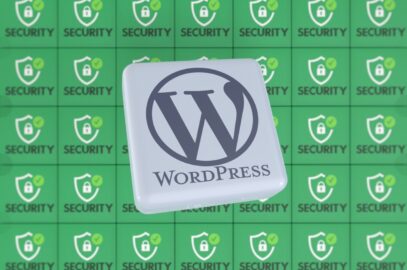Import Excel tables into WordPress: A comprehensive guide to developing a customized interface
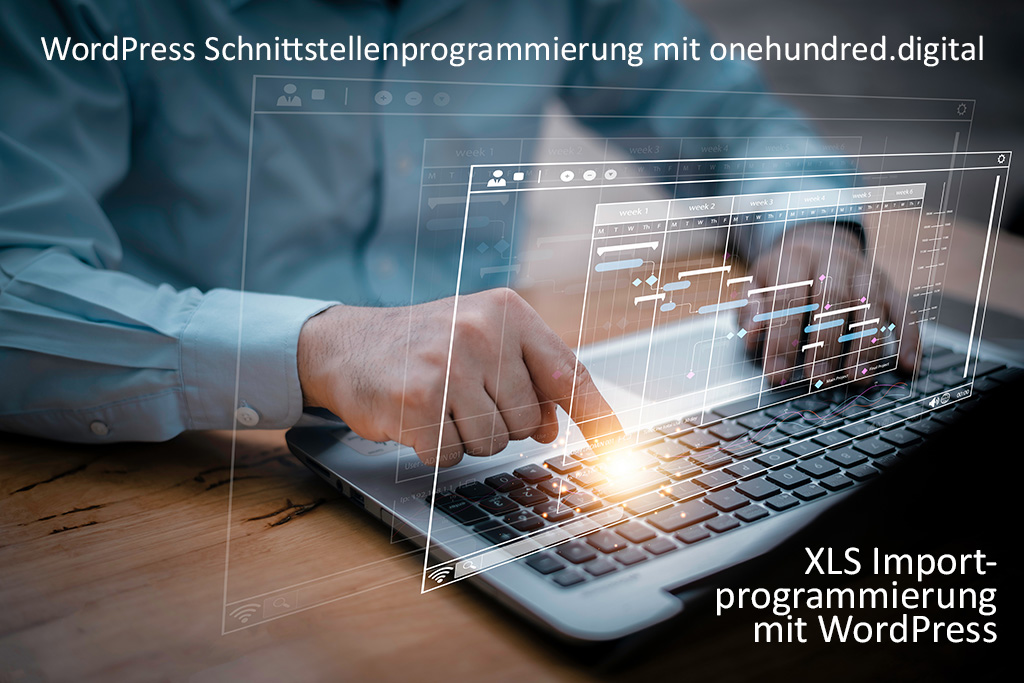
WordPress (WP) has long since established itself as one of the most popular content management systems (CMS) for creating websites and blogs. But what if you want to import Excel files into WordPress? By default, WordPress offers some limited options for table management, but for extensive or special requirements it may be necessary to develop a customized interface. In this blog post, you will learn how to seamlessly integrate Excel spreadsheets into your WordPress website by creating a customized solution.
Why integrate Excel spreadsheets into WordPress (WP)?
Before we look at the technical implementation, let’s first look at the reasons for integrating Excel files into WordPress. There are several scenarios in which this can be advantageous:
1. data visualization and presentation:
Excel tables offer an effective way of visualizing data. If you want to present complex information, statistics or financial data on your website, well-designed tables are an excellent choice.
2. automation of content:
By integrating Excel into WordPress, you can automate the update process. If your Excel files change regularly, you can ensure that your website is always up to date without manual intervention.
3. user-friendliness:
It can be easier for users to find and understand information in tabular form. This improves the user experience and contributes to user loyalty.
4. special requirements:
In some cases, you may need special functions or customizations that are not available with the standard WP tools. An individual interface enables you to meet these requirements.
The way to integrate Excel spreadsheets into WordPress
The integration of Excel spreadsheets in WordPress requires a few technical steps. Here is a step-by-step guide on how to proceed:
Step 1: Prepare the Excel file
Before importing your Excel spreadsheets into WordPress, you need to make sure that the Excel file is well structured and formatted. Make sure that the data is organized in columns and rows and that the table headings are clear.
Step 2: Data conversion
You need to convert your Excel spreadsheet into a suitable format before importing the data into WordPress. This can either be a CSV file (Comma-Separated Values) or another structured data format. Make sure that the conversion is correct and that all required information is retained.
Step 3: Create database
An important prerequisite for the integration of Excel file in WordPress is the existence of a database in which the data can be stored. WordPress uses the MySQL database by default. You must ensure that your database contains the necessary tables and fields to include the Excel data.
Step 4: Develop custom interface
Here comes the crucial step: developing a custom interface that integrates the Excel data into your WordPress website. This usually requires programming knowledge and can be implemented in various ways:
a. WordPress plugins
A popular way to add custom functionality to WordPress is to develop your own plugin. In this case, you would create a WordPress plugin that reads the Excel file and imports the data into the database. This requires knowledge of PHP and WordPress development.
b. REST API
Another option is to use the WordPress REST API to retrieve data from your Excel spreadsheet and insert it into your website. This requires programming skills in JavaScript and the use of REST API endpoints.
c. Direct database use
In some cases, it may make sense to insert the data directly into the database without creating a custom interface. This requires advanced SQL knowledge and should be done with caution to ensure data integrity and security.
Step 5: Create user interface
Once the data is integrated into your WordPress website, you will need to create a user interface that allows users to access the Excel spreadsheets. This can be a simple table on a page or an interactive data visualization, depending on your requirements.
Step 6: Security and data protection
The security of your Excel data and your WordPress website is our top priority. Make sure you use best security practices to prevent unauthorized access. This can include the use of authentication and authorizations, securing database access and regularly updating software components.
Step 7: Testing and troubleshooting
Before releasing your solution, it is crucial to carry out extensive testing to ensure that everything works smoothly. Identify and correct errors and ensure that the user interface is user-friendly.
Step 8: Documentation and training
If your Excel spreadsheets are integrated into WordPress, you should make sure that your users know how to use the functions. Create clear documentation and offer training if necessary.
The integration of Excel spreadsheets in WordPress and WooCommerce allows you to efficiently update large amounts of product information and saves you valuable time when managing your online store.
Best practices for the integration of Excel spreadsheets in WordPress
To ensure your integration works smoothly and your website remains secure, you should follow some best practices:
1. data cleansing and validation:
Make sure that your Excel files are clean and valid before you import them into your website. Check for errors and inconsistencies and correct them.
2. regular updating:
If your Excel data changes regularly, automate the update process to ensure that your website always shows up-to-date information.
3. backup and restore:
Implement regular backups of your WordPress database so that you can fall back to a previous version in the event of a problem.
4. security and authorizations:
Use security measures to prevent unauthorized access to your data. Use permissions and authentication to ensure that only authorized users can access the Excel spreadsheets.
5. performance optimization:
Make sure that your integration does not impair the performance of your website. Optimize your queries and database accesses to minimize loading times.
6. user-friendliness:
Make sure that the user interface of your Excel integration is user-friendly and that users can easily access the information they need.
Conclusion
Integrating Excel spreadsheets into WordPress can be a powerful way to present data and keep information up to date on your website. By developing an individual interface, you can customize the integration and meet special requirements. Follow best practices for development, security and usability to achieve a successful outcome.
If you need help developing a customized Excel integration for your WordPress website or would like more information, please do not hesitate to contact us. We are at your disposal to discuss your requirements and help you realize your vision.
Overview of all WordPress interfaces that we offer – here!
You might also be interested in:
WordPress maintenance
Maximum security for your WordPress websites
WordPress programming
SEO optimized premium WordPress websites